Robotics Development Boards
Arduino Yun is actually a microcontroller board based on Atmega 32u4 and AtherosAR9331. Atheros is a processor which could support Linux distribution.
Features of Arduino Yun
- Built in Ethernet and Wifi Support
- USB-A Port
- Micro SD card slot
- 20 digital Input and Output pins (of which 7 can be used as PWM outputs and 12 as analog inputs)
- 16 MHz crystal oscillator
- Micro USB- connection
- ICSP Header
- 3 reset buttons
We opt for Arduino Yun because it bridges the gap between Arduino environment and Linux environment through use of Atmega 32u4 microcontroller based on Arduino and Atheros AR9331 processor based on Linux distribution, using this processor, one could enable Wifi and Ethernet Interface, and well what could you to do with your processor endless project ideas, well that’s true, you could try high end embedded system projects, it will run with ease.

| AVR Arduino microcontroller | |
| Microcontroller | ATmega32u4 |
| Operating Voltage | 5V |
| Input Voltage | 5V |
| Digital I/O Pins | 20 |
| PWM Channels | 7 |
| Analog Input Channels | 12 |
| DC Current per I/O Pin | 40 mA |
| DC Current for 3.3V Pin | 50 mA |
| Flash Memory | 32 KB (of which 4 KB used by bootloader) |
| SRAM | 2.5 KB |
| EEPROM | 1 KB |
| Clock Speed | 16 MHz |
| Linux microprocessor | |
| Processor | Atheros AR9331 |
| Architecture | MIPS @400MHz |
| Operating Voltage | 3.3V |
| Ethernet | IEEE 802.3 10/100Mbit/s |
| WiFi | IEEE 802.11b/g/n |
| USB Type-A | 2.0 Host/Device |
| Card Reader | Micro-SD only |
| RAM | 64 MB DDR2 |
| Flash Memory | 16 MB |
How it differs from normal Arduino boards?
Normal Arduino boards are on the basis of microcontroller architecture, which has many limitations in terms of physical computation, you might not go ahead with your all project ideas, because its memory capacity, processing speed, has some constraints. But imagine Arduino’s user free environment merging with a high end processor, its endless. Well, I can’t wait to get this Yun and start to work. Guys have you bought this cool fellow?
--------------------------------------------------------------------------------------------------------------------------
Will Arduino Zero eat up Arduino Uno?
Well, we all are aware of what could an Arduino Uno do for us, its immense use, its inexpensive cost, simple programming and references for programming if you are not good at it, Free ware IDE, extraordinary support for it from Arduino forums, be it whatever you name it we have a library for it. This is the manner which Arduino Uno has changed our lifestyle. Because no other prototyping can come even near to it. They are their own competitors, and they have made one more board named Arduino Zero. Well, one thing goes in our minds, what is the difference?
Let’s get to know overview of zero and then let me tabulate the differences
Arduino Zero: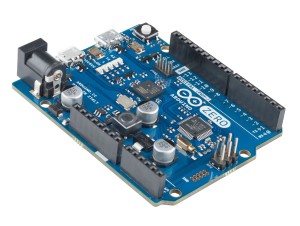
It is a 32 bit expansion of Arduino Uno board, made of ATMEL’S SAMD21 MCU, which features 32-bit ARM CORTEX® M0+ CORE. With this board you will be able to do 32-bit application development, what do I mean by 32-bit application development, with this board you will be able to create endless project which you could only do with high end processor, and it also had Atmel’s Embedded Debugger(EDBG) which will give you full debug interface without the need of external hardware.
Now Let us start to tabulate the difference between these two
| S.No | Description | ARDUINO ZERO | ARDUINO UNO |
| 1 | Microcontroller | ATSAMD21G18, 48 PINS LQFP | ATMEGA 328 |
| 2 | Operating Voltage | 3.3V | 5V |
| 3 | Digital Pins | 14(with 12 PWM and UART) | 14(of which 6 provide PWM) |
| 4 | Analog I/P Pins | 6, 12 bit ADC Channels | 6 |
| 5 | Analog O/P Pins | 1 | 0 |
| 6 | DC Current per I/O pin | 7mA | 40 mA |
| 7 | Flash memory | 250 KB | 32KB(of which 0.5KB is used by bootloader) |
| 8 | SRAM | 32 KB | 2KB |
| 9 | EEPROM | Upto 16 KB by emulation | 1KB |
| 10 | Clock Speed | 48 Mhz | 16Mhz |
And even the cost of Arduino Zero is expected to be at marginal price, so guys pull up your socks be ready with ideas and explore zero to find millions.
--------------------------------------------------------------------------------------------------------------------------
What is BeagleBone Black?
Are you crazy in tablets and PC’s? Oh! Then this topic could be interesting. BeagleBone Black is a single-board computer developed by a small team of Texas Instruments with the fund provided by Digi-Key. This open source development board will allow you to create your own tablet or PC. It boots Linux within 10 sec and gets connected within 5 min with just a single USB cable.
Hardware:
- It boasts 1GHz processor, 512 MB DDR3 RAM with 4 GB 8-bit eMMC on-board flash storage
- It enhances user experiences with a 3D graphics accelerator, NEON floating-point accelerator, and 2x PRU 32 bit microcontrollers
- It has connectivity options like USB, Ethernet, HDMI, and 2x 46 pin headers
- BeagleBone Black can be programmed using Cloud9 IDE on Node.js with BoneScript library
Software:
BeagleBone Black supports top operating systems like:
- Android
- Ubuntu
- Debian
BeagleBone Black was launched on April 23, 2014 for a price of $45 (Approx. INR 3000). Wanna know more about BeagleBone Black, Click Here
-------------------------------------------------------------------------------------------------------------------------
Exploring Arduino
Are you searching for a book that could assist you in programming a microcontroller? Then you are at the right place. Exploring Arduino is a book written by Jeremy Blum, which teaches you various topics like electrical engineering, programming, and human computer interaction.
This book also gives you good coding and designing ideas to develop any kind of projects.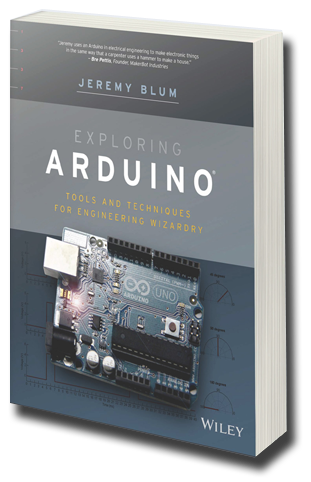
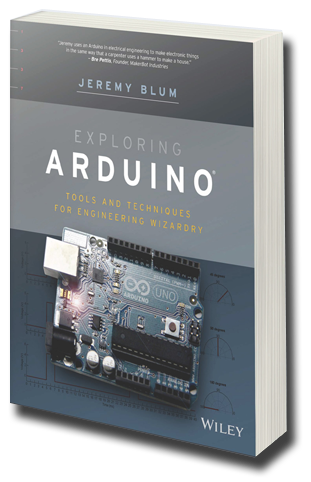
What does this book include?
- Dozens of Arduino projects
- Concepts in each chapter are tied upon each other to illustrate a new one
- Programming concepts, analog and digital sensors, interfacing computer, and more
- Video tutorials
- Combines smaller topics for a complicated project
- Downloadable source code and materials
Overall, Exploring Arduino could take you to a new world of programming that are not found anywhere else!




Comments
Post a Comment